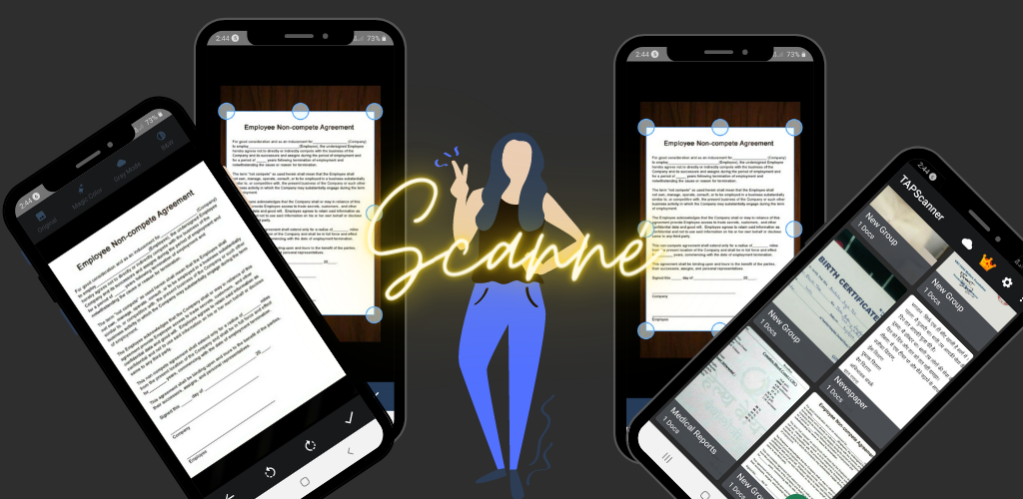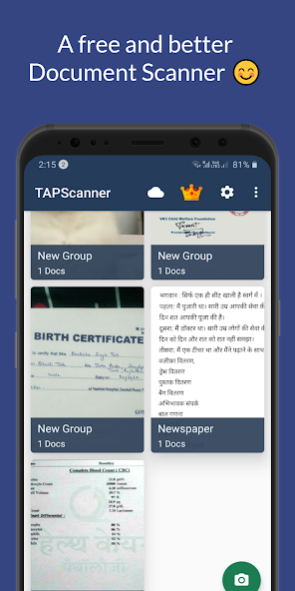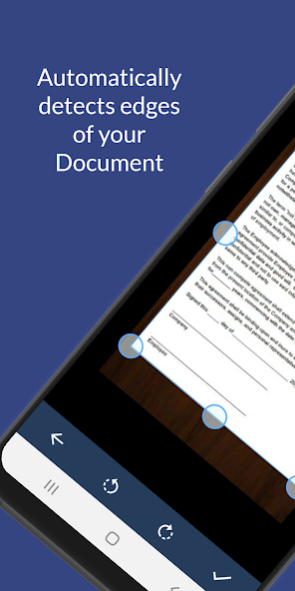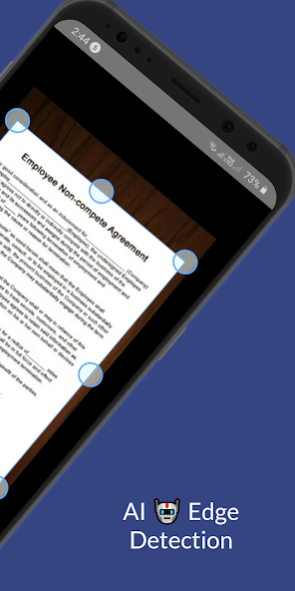Scanne: PDF Scanner, OCR Scan
Free Version
Publisher Description
Scan Documents, Photos and Save to PDF, JPG with Doc Scanner. Convert any image to Searchable PDF in a matter of minutes. It is a professional Document Scanner for Scanning documents and photos without losing the quality of the documents.
Highlights
- Convert Image to PDF
- Convert Image to Text
- Scan Documents in High Definition
- Create Searchable PDF with Doc Scanner - CamScan
Clear Scan
Scan Document without losing its quality, convert them into PDF and share your scanned documents through Whatsapp, Google Drive etc.
OCR - Optical Character Recognition
Document Scanner uses OCR - Optical Character Recognition technology to create text from images. One can copy the text as well.
Organize Documents
Organize your scanned documents at one place by grouping them and yes, you can create grouped Searchable PDF for easy sharing and better accessibility.
Auto Edge Detection
Document Scanner uses AI(Artificial Intelligence) to detect edges of the documents which comes handy while dealing with multiple documents.
Magic Filters
Document Scanner has built-in filters which can make your scanned documents look professional.
Scan Documents can convert them to Black and White
Scan Documents can convert them to High Contrast Format
Auto Cropping
PDF Creator
Create a single page or multi-page PDF documents using our Document Scanner app.
Document Scanner is now faster, reliable and easy to use
Document Scanner can be used to Scan documents including:
- Government issued IDs, Post Cards
- Receipts, Letters, Books, Articles, Certificates, Business Cards
- Scan Handwritten notes and convert them to text with OCR functionality
Creating searchable PDF is easier now from your image, it scans Documents with Doc Scanner and then creates a Searchable PDF with the help of OCR
ocr text scanner convert an image to text
Unlike other Document Scanner this Doc Scanner uses sophisticated and premium OCR technologies to extract text from image. This app can extract text from your image in literally any Language. You can also create searchable PDF with this Doc Scanner
Document Scanner is FREE to use and will always be free. Some of the premium features are also available for free by watching Ads.
If you have any doubts, feel free to contact us at contact@hexane.co.in
Scanne is a Document Scanning app which helps in office purposes. Scanne is the Indian CamScanner App as it can scan documents easily by detecting the edges of document with the help of phone's camera.
About Scanne: PDF Scanner, OCR Scan
Scanne: PDF Scanner, OCR Scan is a free app for Android published in the Office Suites & Tools list of apps, part of Business.
The company that develops Scanne: PDF Scanner, OCR Scan is Hexane Tech. (formerly Gohibo Technologies). The latest version released by its developer is 1.0.
To install Scanne: PDF Scanner, OCR Scan on your Android device, just click the green Continue To App button above to start the installation process. The app is listed on our website since 2022-04-24 and was downloaded 2 times. We have already checked if the download link is safe, however for your own protection we recommend that you scan the downloaded app with your antivirus. Your antivirus may detect the Scanne: PDF Scanner, OCR Scan as malware as malware if the download link to com.documentscanner.pdfscanner365 is broken.
How to install Scanne: PDF Scanner, OCR Scan on your Android device:
- Click on the Continue To App button on our website. This will redirect you to Google Play.
- Once the Scanne: PDF Scanner, OCR Scan is shown in the Google Play listing of your Android device, you can start its download and installation. Tap on the Install button located below the search bar and to the right of the app icon.
- A pop-up window with the permissions required by Scanne: PDF Scanner, OCR Scan will be shown. Click on Accept to continue the process.
- Scanne: PDF Scanner, OCR Scan will be downloaded onto your device, displaying a progress. Once the download completes, the installation will start and you'll get a notification after the installation is finished.